Logging into the Zum Rails portal has never been easier or more secure!
Logging into the Zum Rails portal has never been easier or more secure
To access your monthly wallet statement, log in to the Zūm Portal.
From there, using the navigation bar on the left click the “Zūm Wallet” tab, and then select “Wallet Statements”.
On this page, you will see a list of all your monthly wallet statements. To view the statements in detail, simply click on the month you wish to view. Statements will be generated automatically at the beginning of the month for the previous month’s transactions.
Clients can also download statements from this page as either a .PDF document or .XLS file by clicking on the download link on the right side.
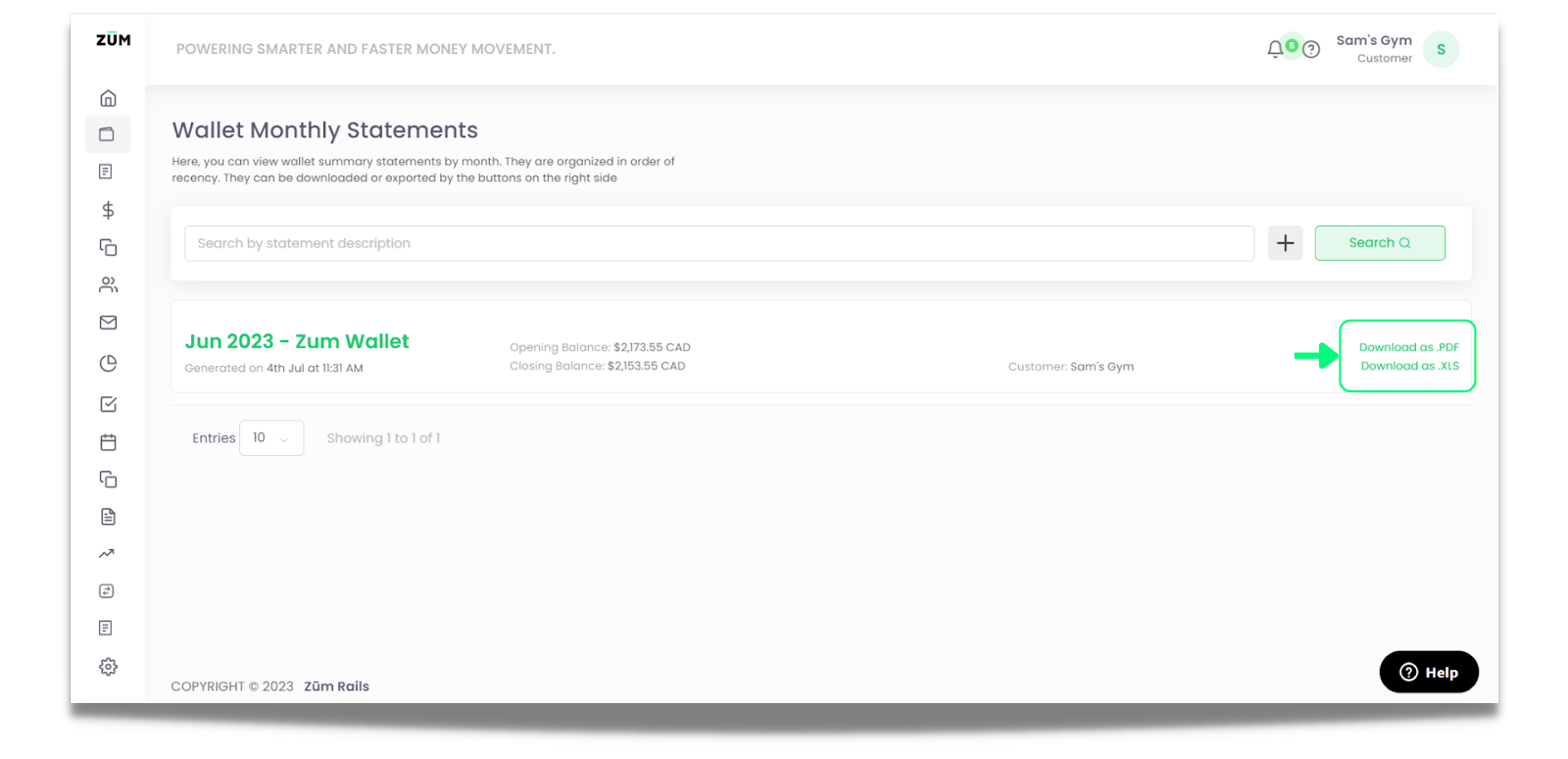
Please note, .PDF documents have a 500-line item limit. To view detailed statements for months with more than 500 transactions please download using .XLS format.
.PDF Statement Sample:
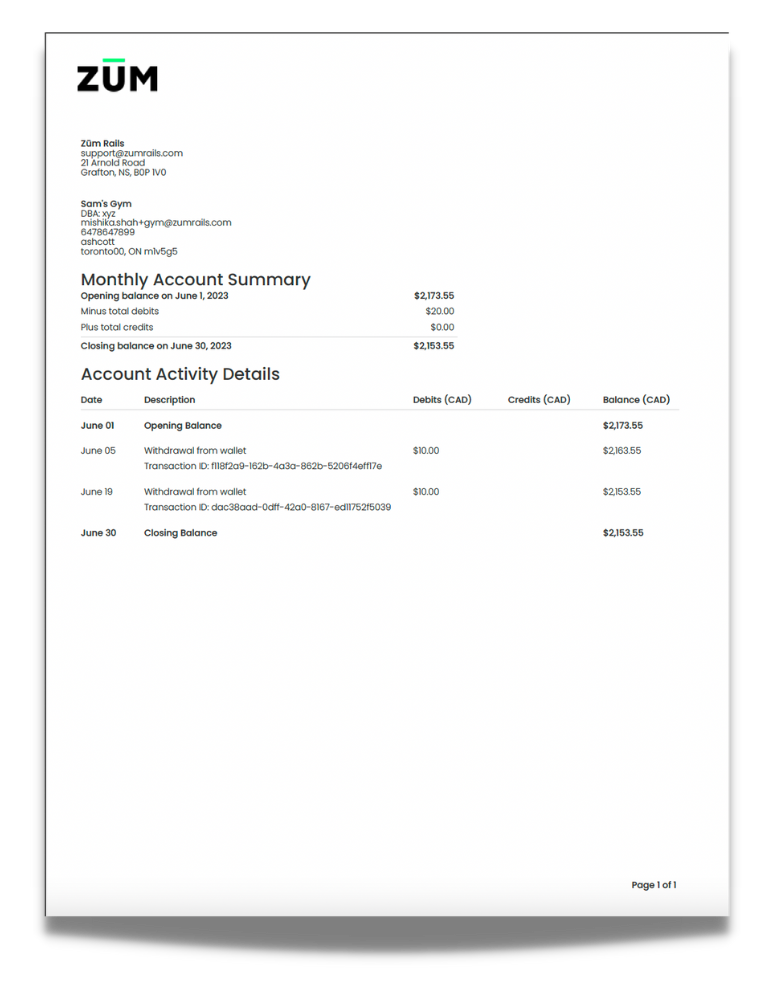
.XLS Statement Sample:
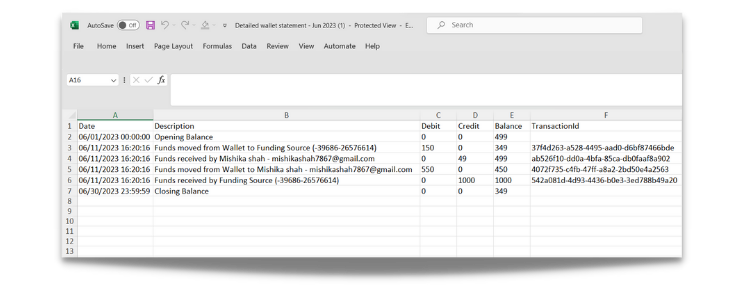
Monthly wallet statements will be sent to the primary email connected to your Zūm Rails account by default. To receive automated monthly emails of your Zūm Wallet statements to additional email addresses, go to the “Notifications” tab and select “Monthly Wallet Statements”.
If you have any questions or concerns regarding your Zūm Wallet Statements,
please reach out to us at: support@zumrails.com
