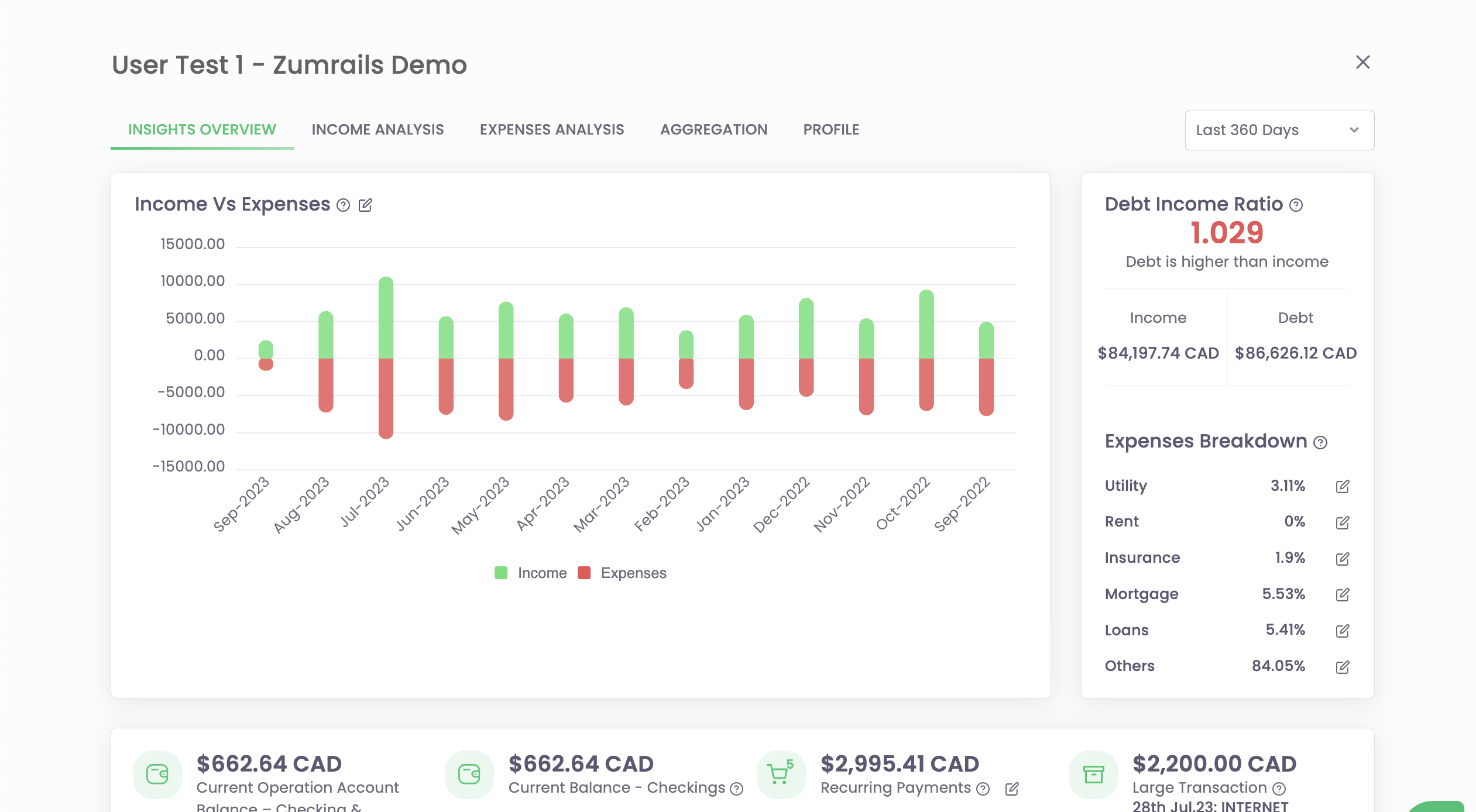Viewing Insights
Enabling the insights product allows you to retrieve insightful information about your users. To use insights, the following must be true:
- The insights product must be enabled on your account
- The user must have successfully gone through aggregation
Viewing Insights through the portal
To view insights about a user, complete the following steps.
1. Log in to your portal
2. Go to Insights > Dashboards
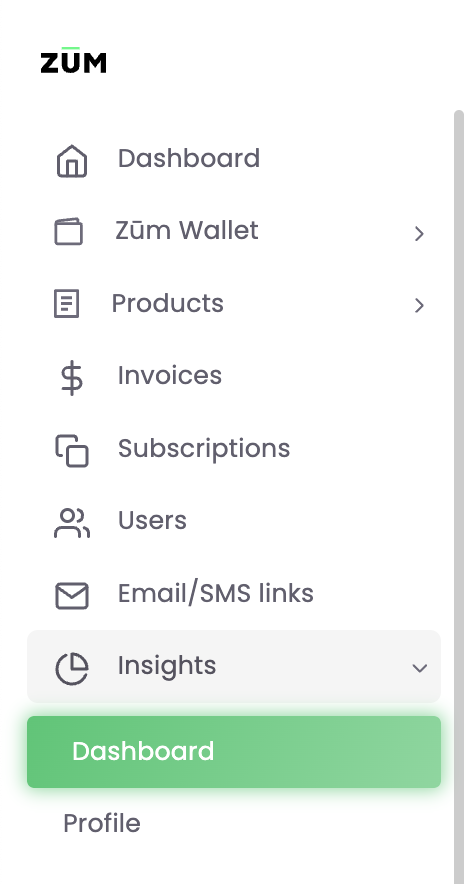
3. Click on the view insights icon
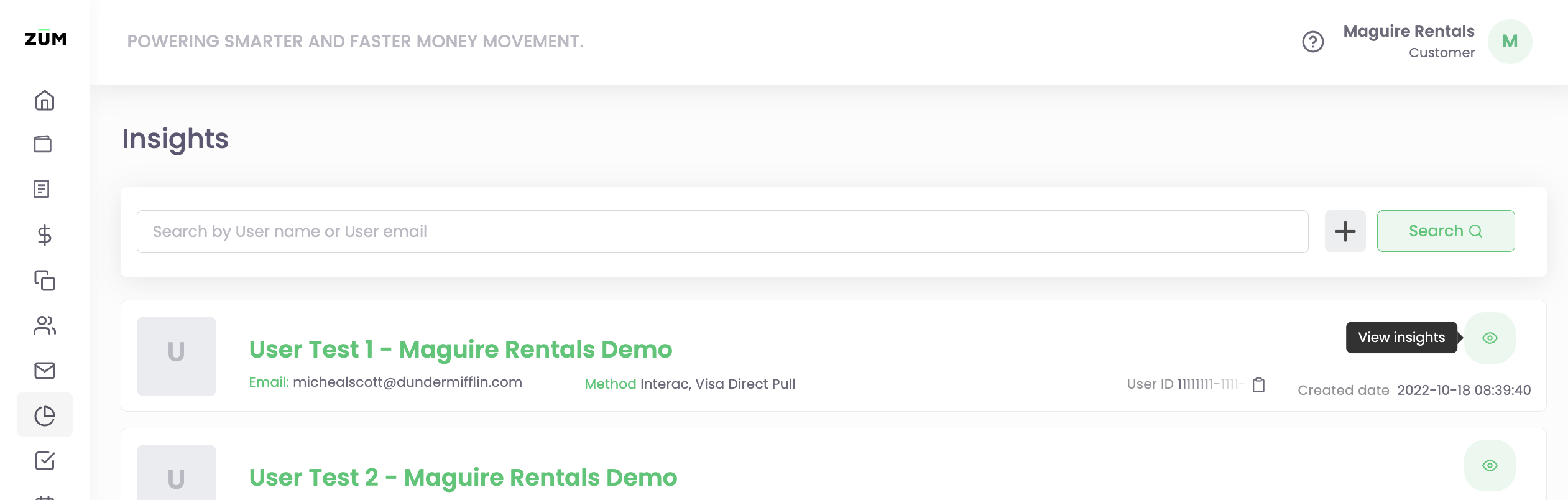
4. Use the horizontal menu to see the available insights