Interac transaction in Review
Interac sometimes flags certain transactions that they believe could be possible fraud cases.
When that is communicated to us, we change the status of such transactions to "In Review". To process this transaction further and allow you to investigate and take appropriate action we have created a functionality within the
portal.
Here is how you can advise on how to treat such transactions:
Step 1
Right-click on the vertical ellipses next to the transactions which have the status "In Review". Click on "Take action"
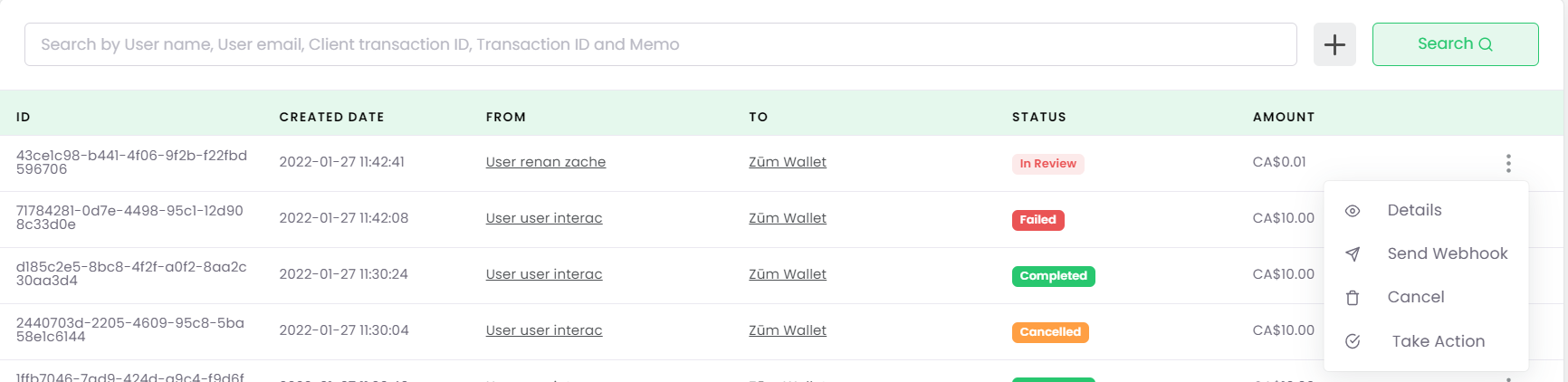
Step 2
Use the pop-up that opens to decide how you want to proceed with this transaction. Hover over each radio option to see how the transaction will be treated further on each of the actions.
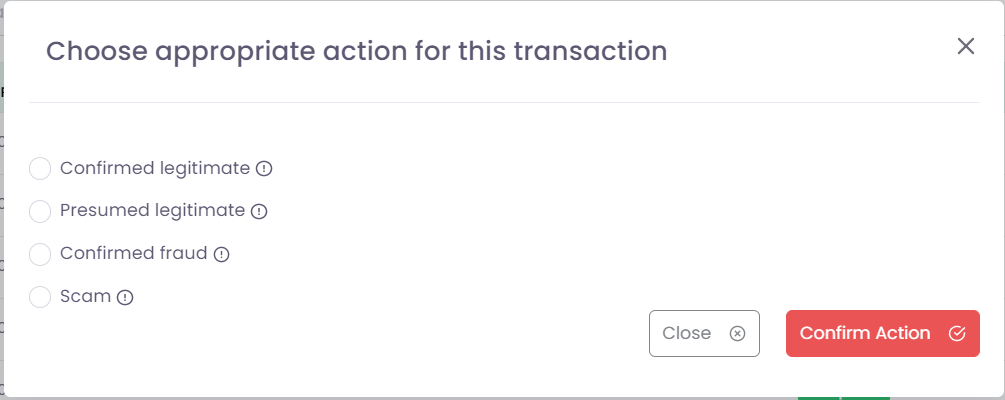
Step 3
Once you choose an option and confirm your action it will ask you for your portal password. Once done, it will send an email to Interac confirming the action taken and the transaction will be further updated based on the action taken.
NOTE: This feature is only available for portal users with Admin roles. Also, this feature only applies to certain accounts.
When you select an option, the following behaviour will occur:
- Confirmed Legitimate: The transaction will be reviewed by the bank and will complete
- Presumed Legitimate: The transaction will be reviewed by the bank and will complete
- Confirmed Fraud: The transaction will be reviewed by the bank and will fail
- Scam: The transaction will fail and the user will be added to a banned accounts list
Please note: Because each transaction is reviewed manually by the bank, a transaction might be under review up to 7 days, after that our system will automatically cancel it.