How do I reset my portal password?
To reset your password:
1) Click “Forgot Password?” on the portal login page.
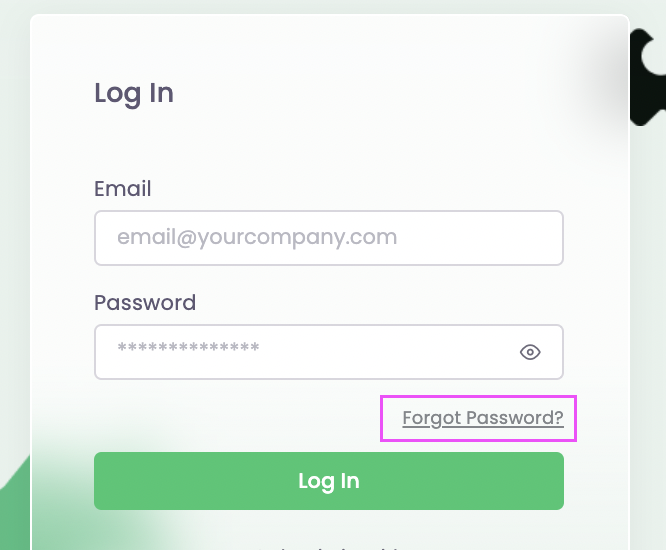
2) Enter your email address registered with Zūm Rails, and click “Confirm”.
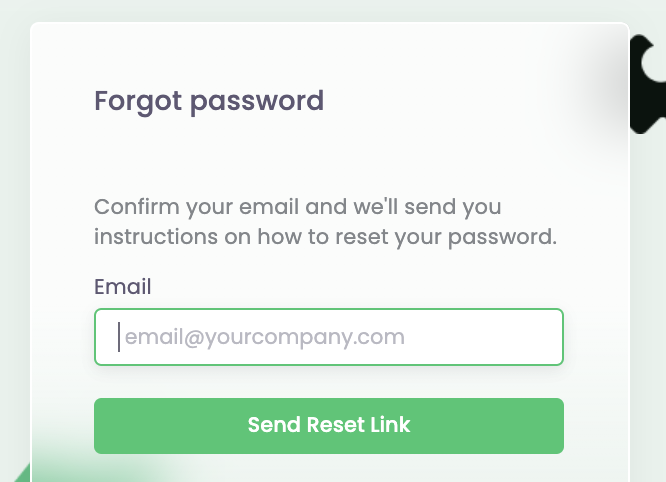
3) An email will be sent to your email address with a link to redefine your password.
4) Click on the link in the email or copy the URL into your browser.
5) Once the page is opened, confirm your registered email address, and choose a new password.
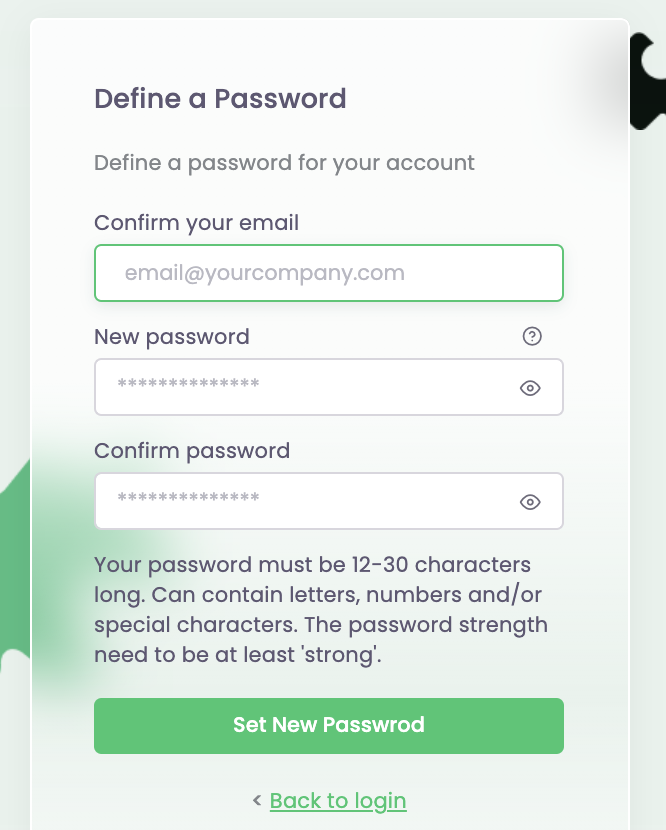
6) Click on “Set New Password” once complete.