How Do I Change or Reset My Password?
You can easily reset your Zūm Portal password by completing the following steps. This process is valid if you have forgotten your password or simply want to change it.
1. Click on Forgot Password?
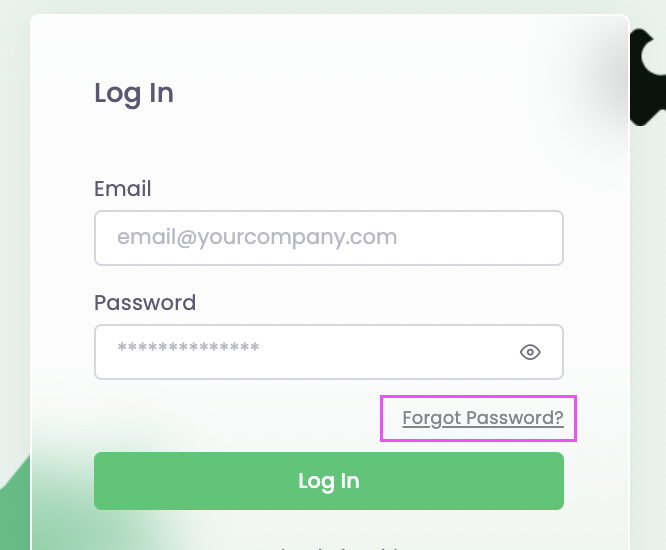
2. Enter your Email and click Send Reset Link
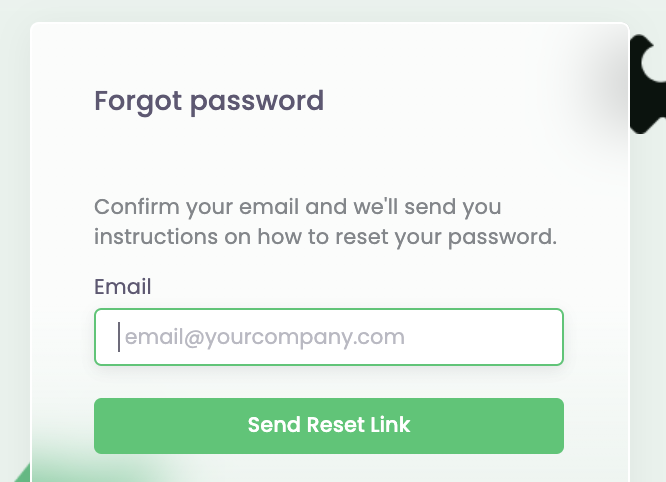
3. You will receive an email. Click on the link provided and create a new password
4. Test your new password