Disabling outgoing emails for Invoices and Subscriptions
If you utilize the invoices or subscriptions feature you can now disable the function that sends outgoing emails after these transactions are created.
This will allow you to deploy your own template and will prevent our system from sending out additional emails to your users.
You can enable this feature by going to the Settings >> Invoice Settings section of your Zūm portal.
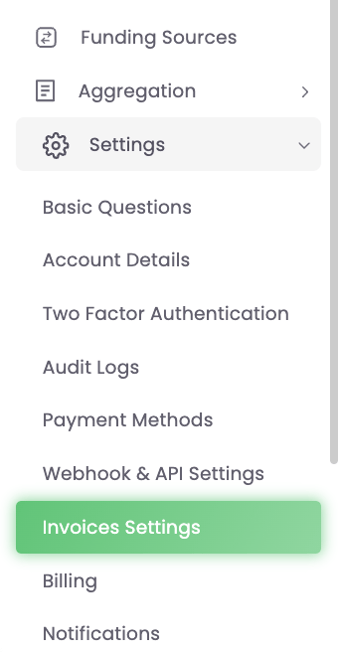
Then, all you have to do is deactivate the setting for Disable all emails for invoices and subscriptions. This feature is enabled by default so by turning it off you will prevent all emails from being sent out automatically from the Zūm system for invoices and subscriptions.
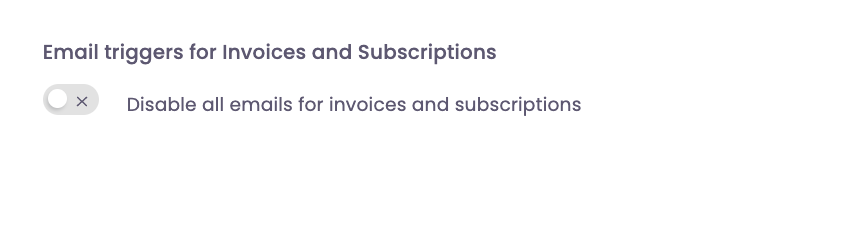 In the future, if you would like to reenable this feature just change the above setting back to activated and emails will continue to be sent out for all invoice and subscription related transactions.
In the future, if you would like to reenable this feature just change the above setting back to activated and emails will continue to be sent out for all invoice and subscription related transactions.