Credit Card Refund Process
To perform a credit card refund you will need the original transaction ID which you want to refund.
It is possible to do partial refunds. You can only refund an Accounts Receivable credit card transaction after it has been completed. You can do this through the API or the Portal.
Credit Card Refund through API:
Considering you performed an Accounts Receivable Credit Card transaction which was successful and received a transaction ID (highlighted in yellow) in the response. Until the transaction succeeds “IsRefundable” flag will be False:
Transaction creation API (POST): /api/transaction
Accounts Receivable Credit Card Request:
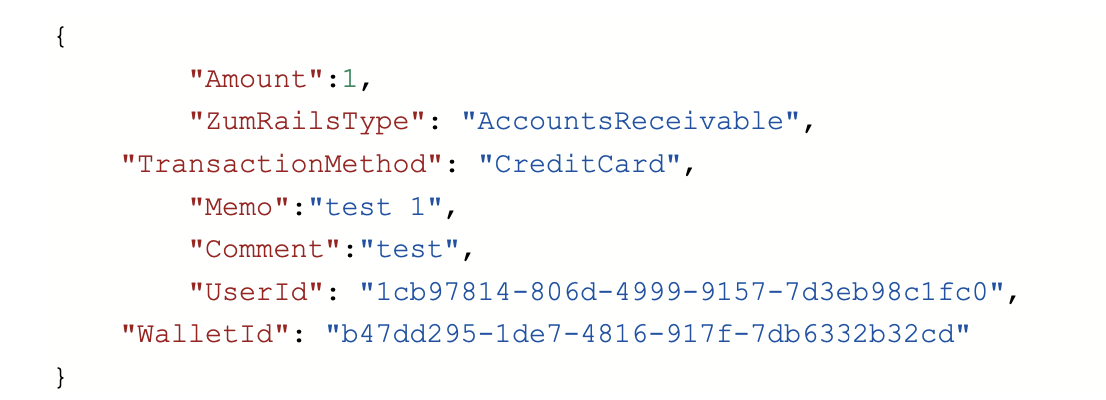
Accounts Receivable Credit Card Response:
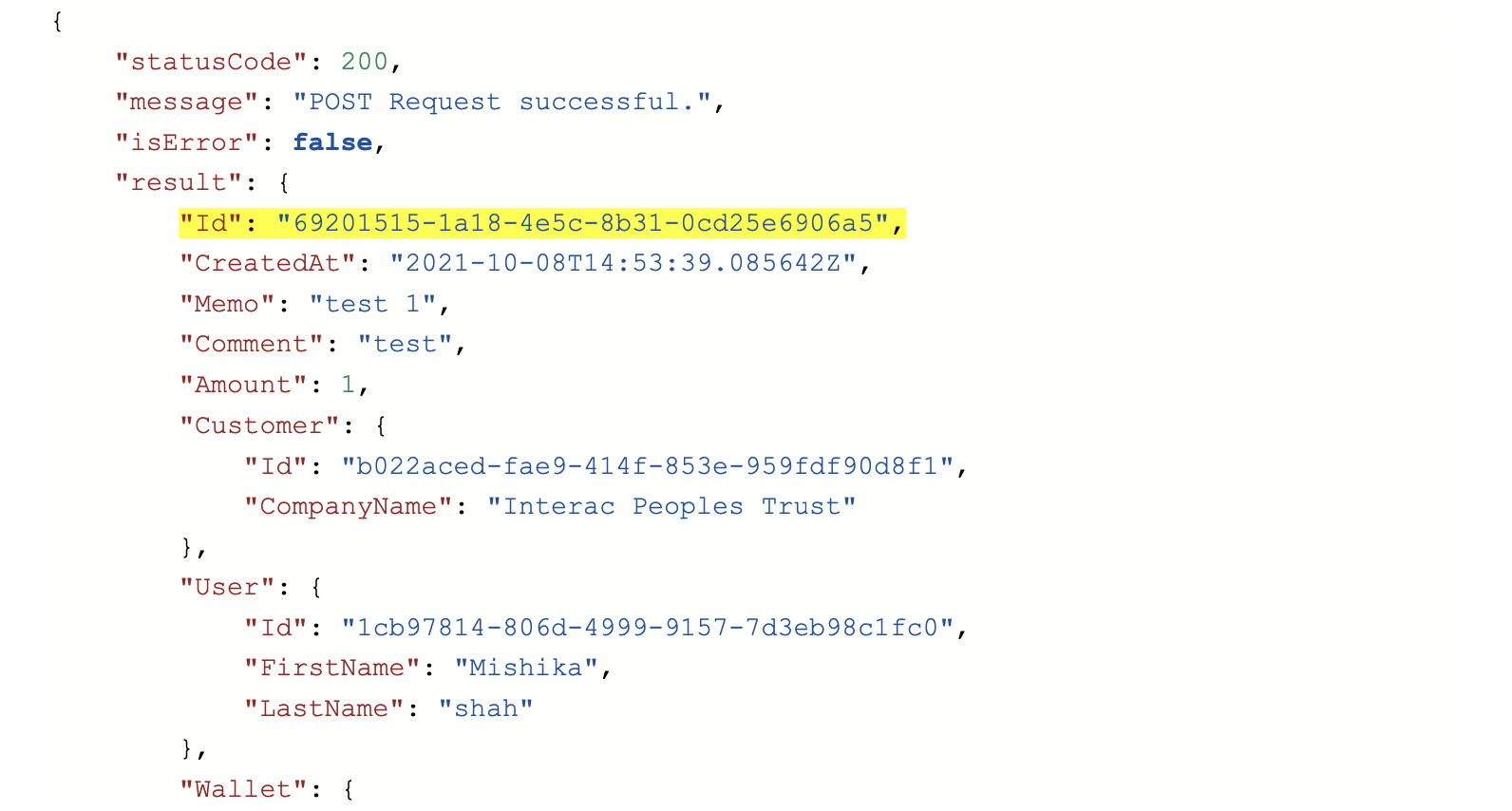
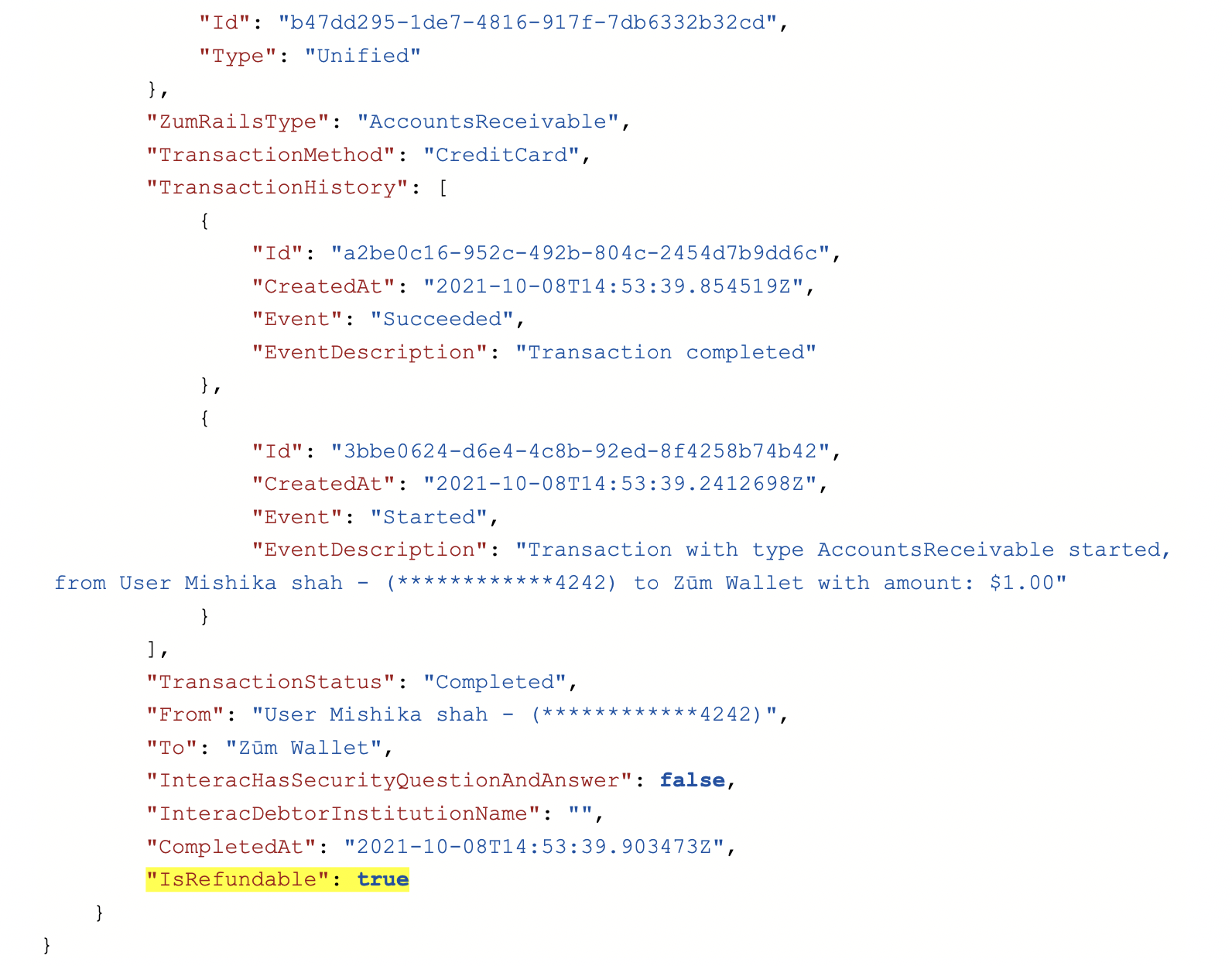
Once the original transaction has settled, you can process refund for this transaction. (Note: Refunds can be processed anytime after the original transaction has been settled). Performing a refund for the above transaction:
Credit Card Refund API (POST): /api/transaction/{transaction_id}/Refund
In the payload you will specify the amount:
{
"Amount": 9.99,
}
If the amount you specify is less than the original transaction amount, it will be a partial refund.
Credit Card Refund response:
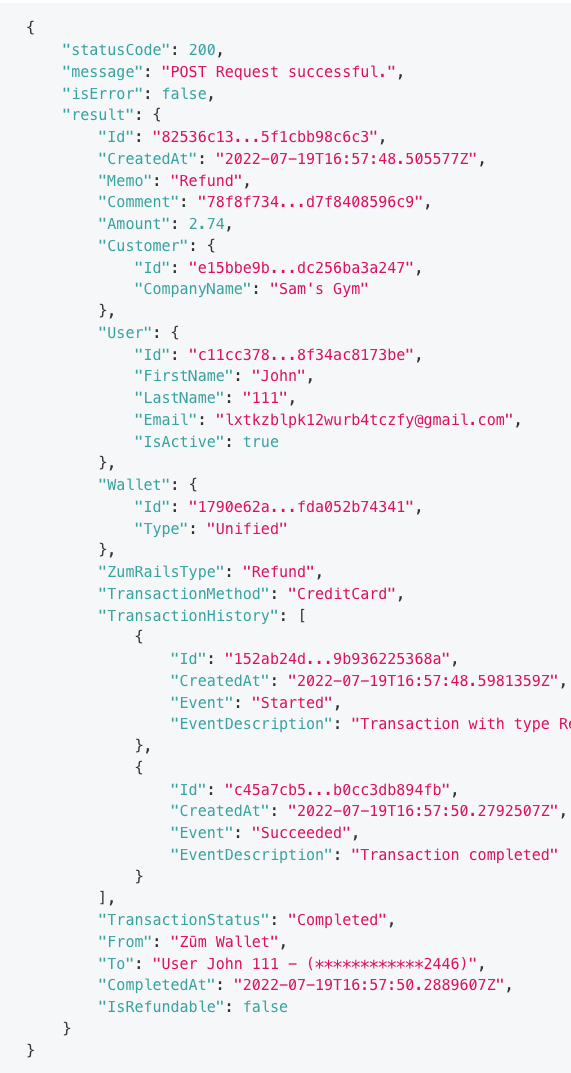
Credit Card Refund through the Portal:
Create an AR Credit Card transaction like this:
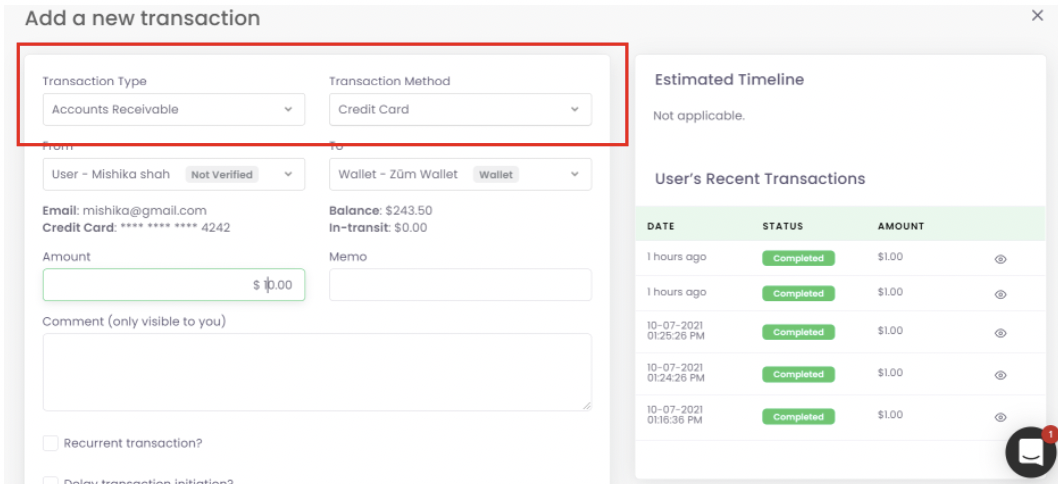
Once we create the transaction, it can be viewed in the transaction list. Once the transaction is completed, click on the vertical ellipses to see the option for “Refund”. Click on refund:
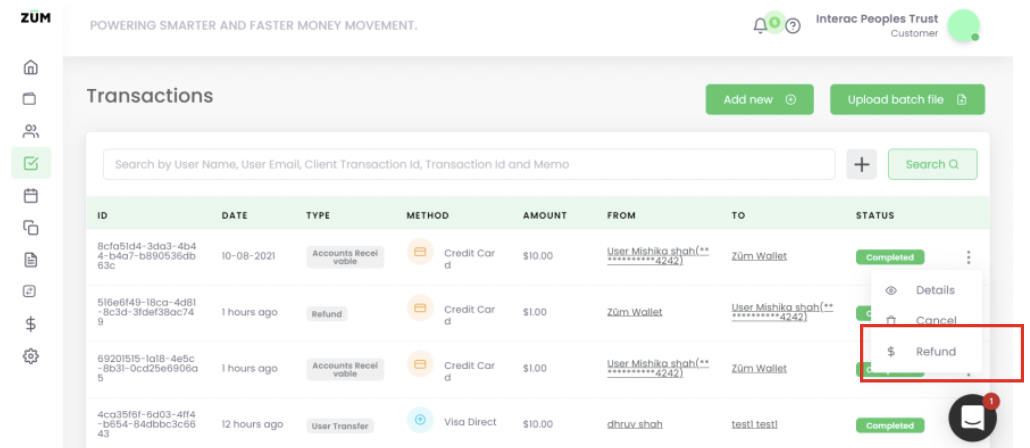
When you click on refund, you will see a pop-up which will ask you to confirm the refund:
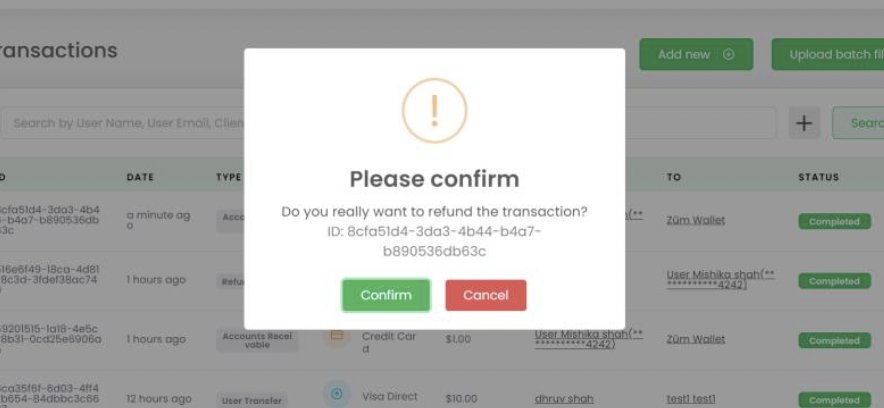
Once confirmed, you will see the refund transaction in the transactions list:
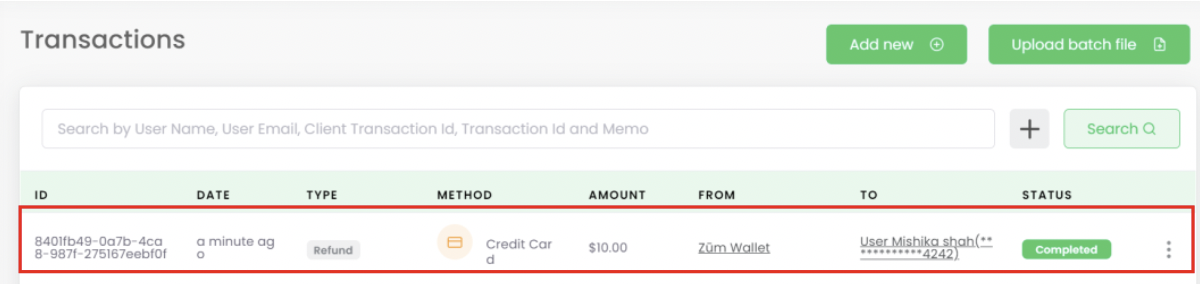
You can see the transaction ID of the original transaction in the “details” page of the refund transaction:
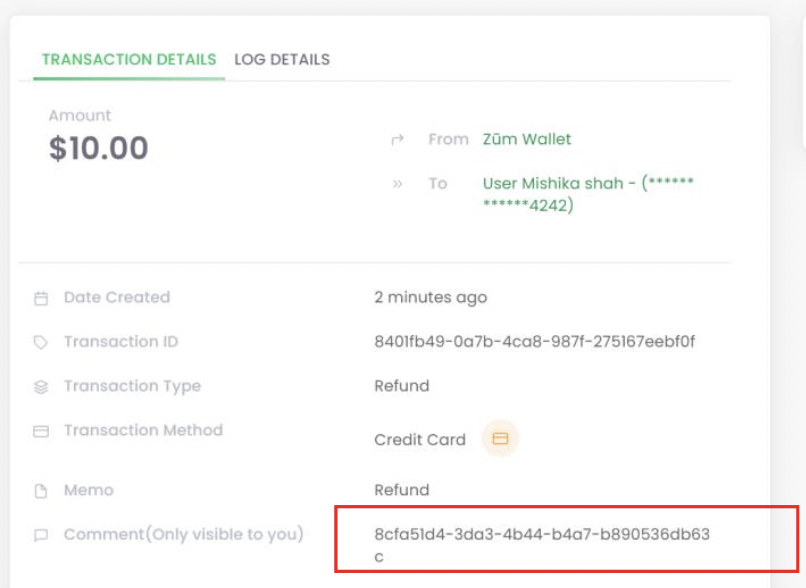
Settlement Timeline:
The settlement timeline for refunds is the same as for Credit Purchases. Refunds are processed in real time and will be settled into the users’ account on the next day or within the standard three-day funding timeline.