Creating a Transaction
You can create a transaction through your portal or the API.
Through the portal
1. Log in to your portal
2. Select Transactions > Add new
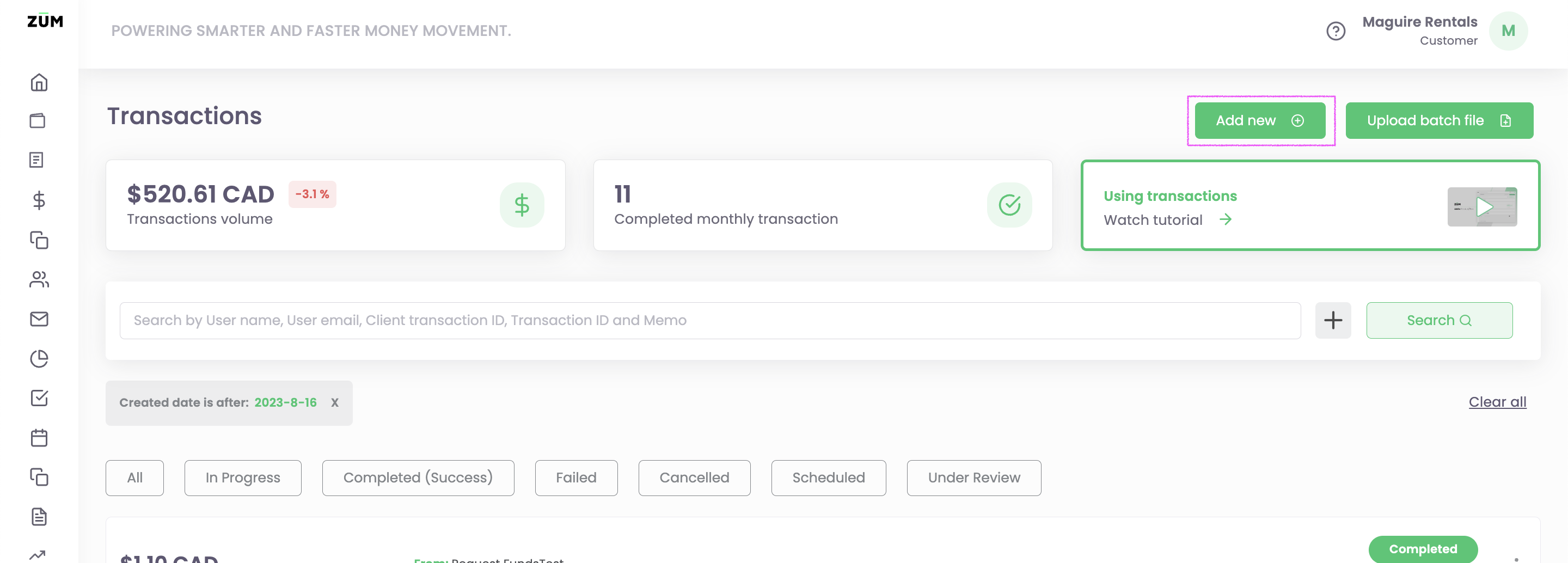
3. Fill in all the fields
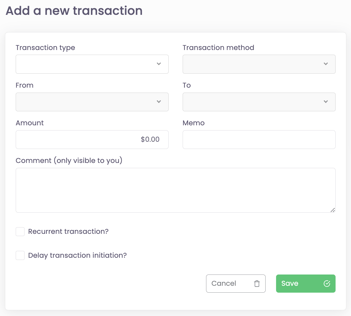
-
Transaction Type
-
Fund Zūm Wallet - (FundingSource>>ZumWallet)
-
Withdraw Zūm Wallet - (ZumWallet>>FundingSource)
-
Accounts Payable - (FundingSource/ZumWallet>>User)
-
Accounts Receivable - (User>>FundingSource/ZumWallet)
-
-
Transaction method
-
EFT
-
Interac
-
VisaDirect
-
CreditCard
-
-
From: (Originating account)
-
To: (Destination account)
-
Amount ($)
-
Memo (optional; up to 15 characters)
-
Comment (optional)
- Security Question and Answer (if sending funds through Interact)
- Click Save
Through the API
For instructions on our to create transactions utilizing the API please refer to our documentation.