Canceling a Transaction
You can cancel a transaction through your portal. However, the timeframe to cancel a transaction is limited and varies by payment method.
1. Log into your portal
2. Click on Transactions
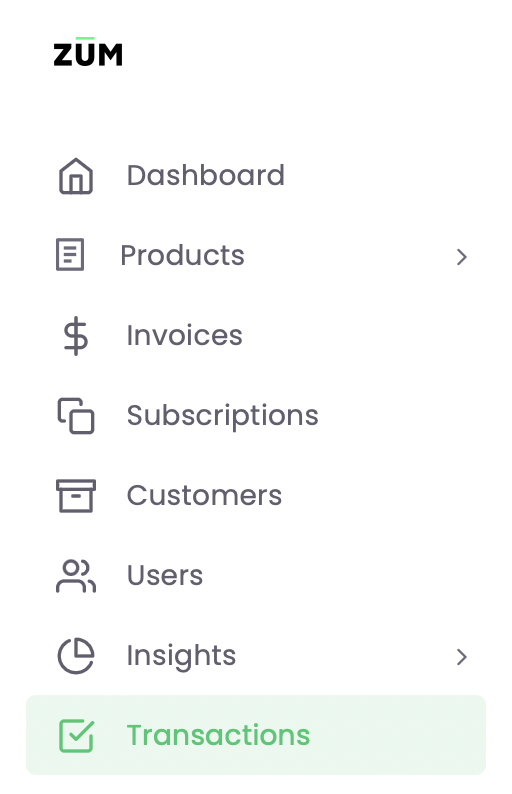
3. Locate the transaction by using the search bar
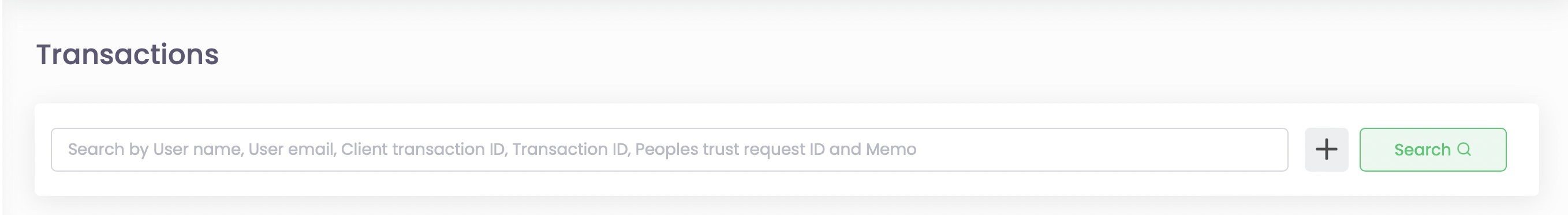
4. Click on the vertical ellipsis next to the transaction

5. Click Cancel
6. Click Confirm
If you cannot cancel the transaction, it is too late, the file has already been sent to the bank. In this case, you will need to reverse the transaction by creating an inverse transaction.
Example: If the transaction you'd like to reverse is an account payable transaction from the Wallet to a UserA, to reverse it you will need to create an account receivable transaction from your UserA to the Wallet with the same amount.