Can I Edit a Recurrent Transaction?
You can edit a recurrent transaction by first locating the desired recurrent transaction. To do so, Click on “Recurrent Transactions” on the left menu bar in your portal.
Once located, you can select “Edit” by clicking on the three dots on the far right.
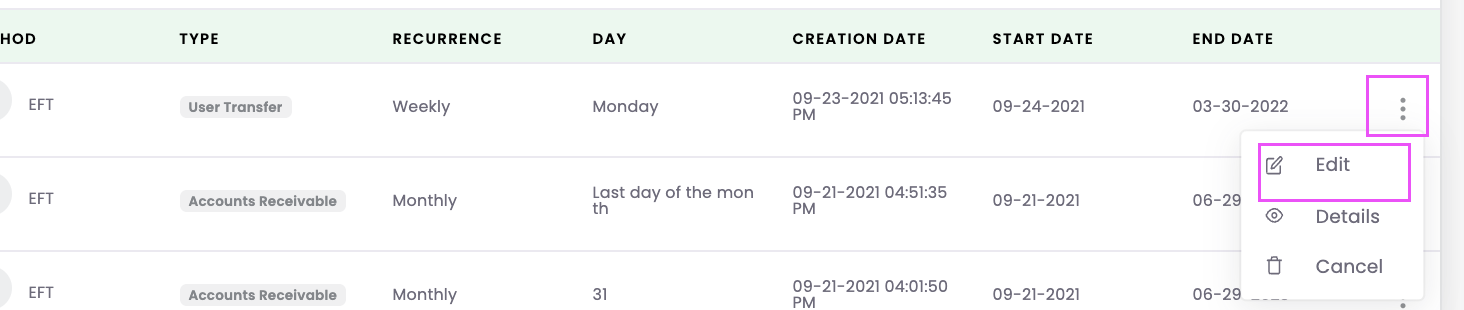
You can only edit specific fields. Those include:
- Amount ($)
- Start Date
- End Date
- Day of the week/month the transaction will be executed on
After completing the desired modifications, you can select whether you want to revert the modifications after the next transaction or keep the modifications for all transactions moving forward.
By default, modifications are not reverted after the next transaction. If you want to revert them moving forward, simply check the box.
Click save to complete the process.